Bio Coming Soon.
Instructions for adding a new staff member to Meet the Team Page:
Go to Posts–click Add New
The person’s name is the Title
Category — click the box next to “staff”
Photo– Click “Set Featured Image” upload photo from your computer and immediately click edit photo–resize to 300 pixels wide don’t worry about height
Type “Bio Coming Soon” or the the actual Bio in the large text box–see example–the first line above.
Scroll down to “Custom Fields”
Select “Phone” enter the phone number in the Value box to the immediate right
Select “Tname” enter the Position Title i.e. Real Estate Agent in the Value box to the immediate right
Select “Video” enter the URL of the video from YouTube in the Value box to the immediate right
Click Blue Publish button
The new staff member will appear at the top of the meet the team page.
To change the order that a staff member appears on that page:
Go to All Posts–scroll down to the Staff members posts–click and drag the staff member to the order you want to appear on the website.
Check the Meet the Team page to make sure it’s appearing as you wanted.